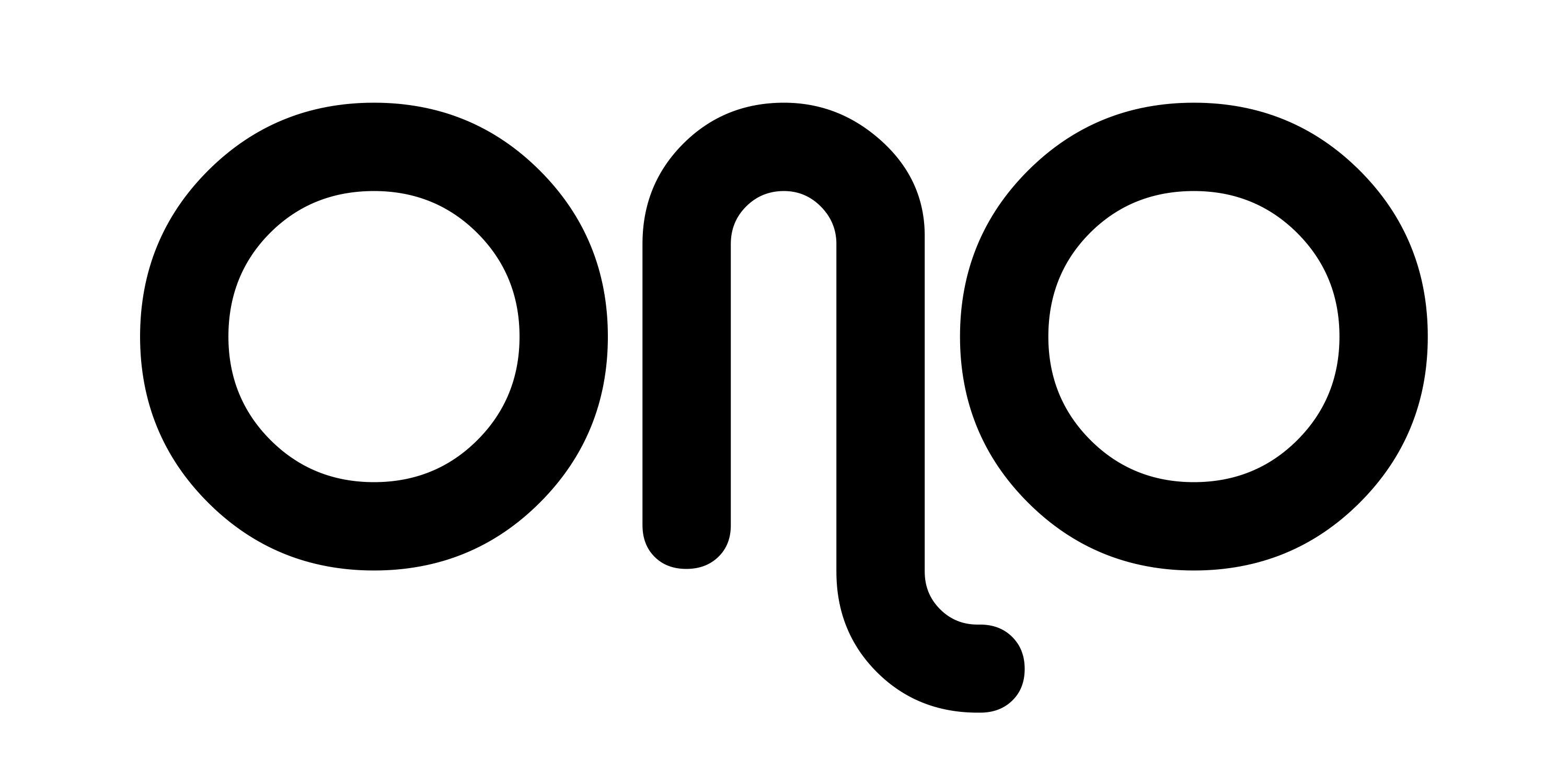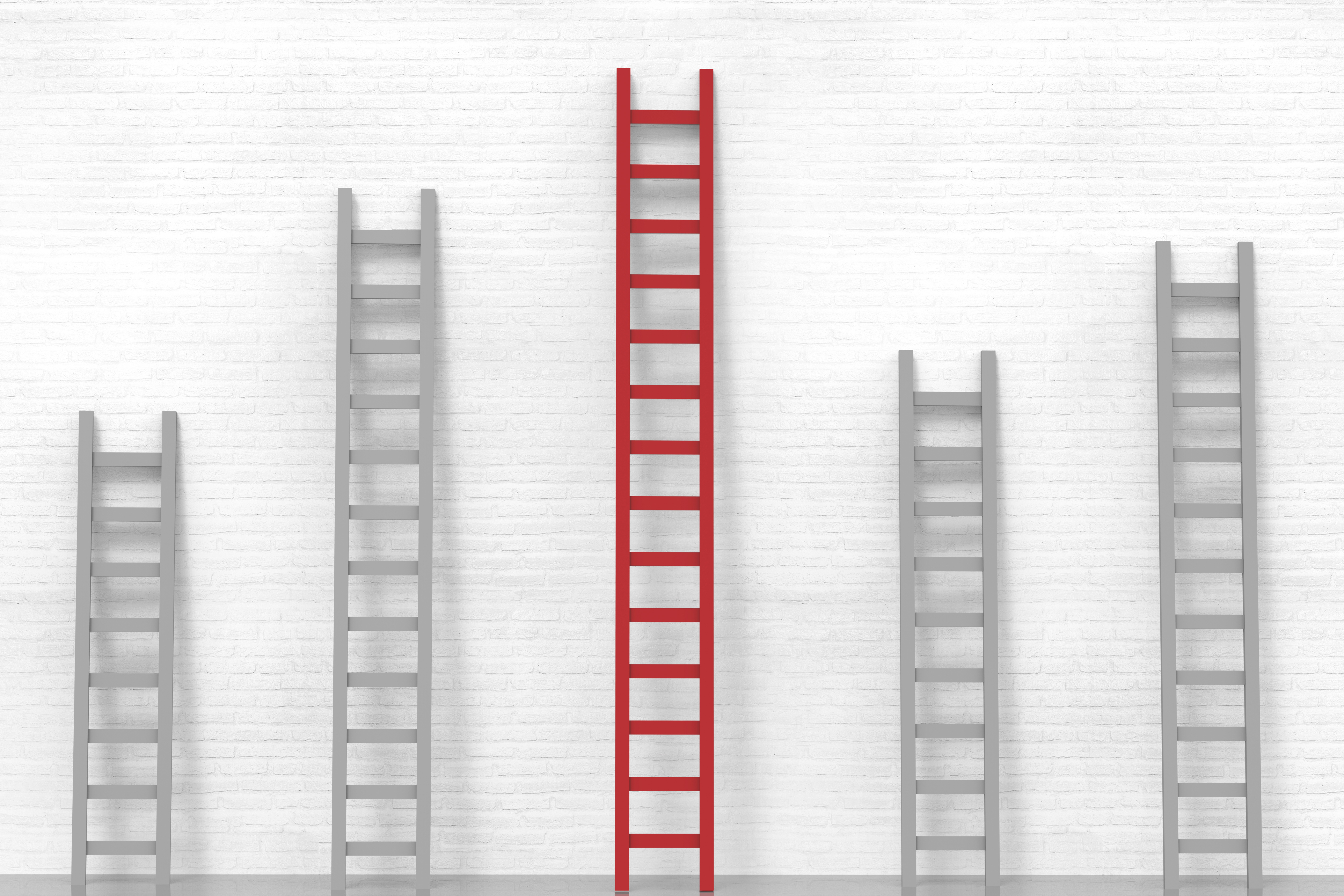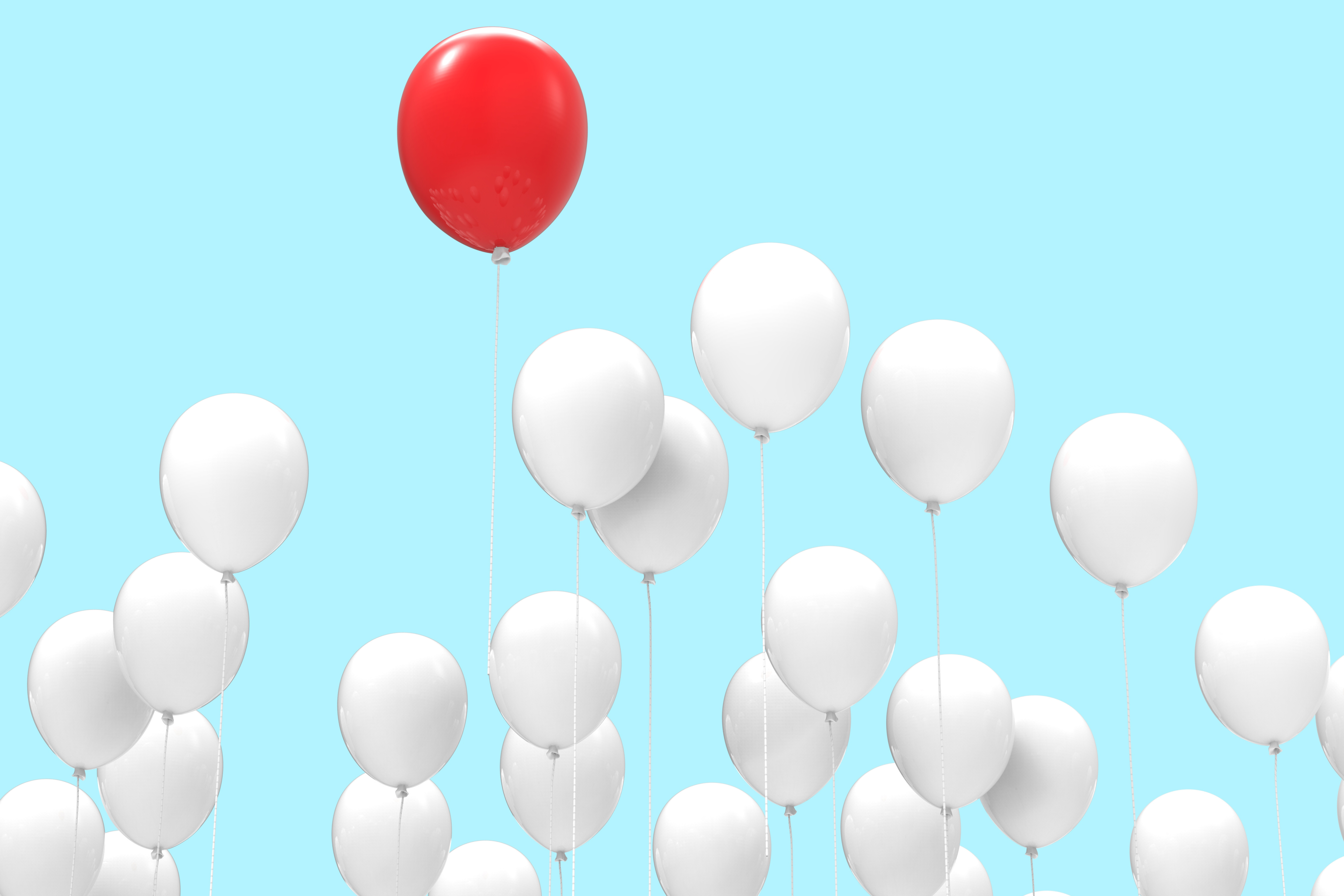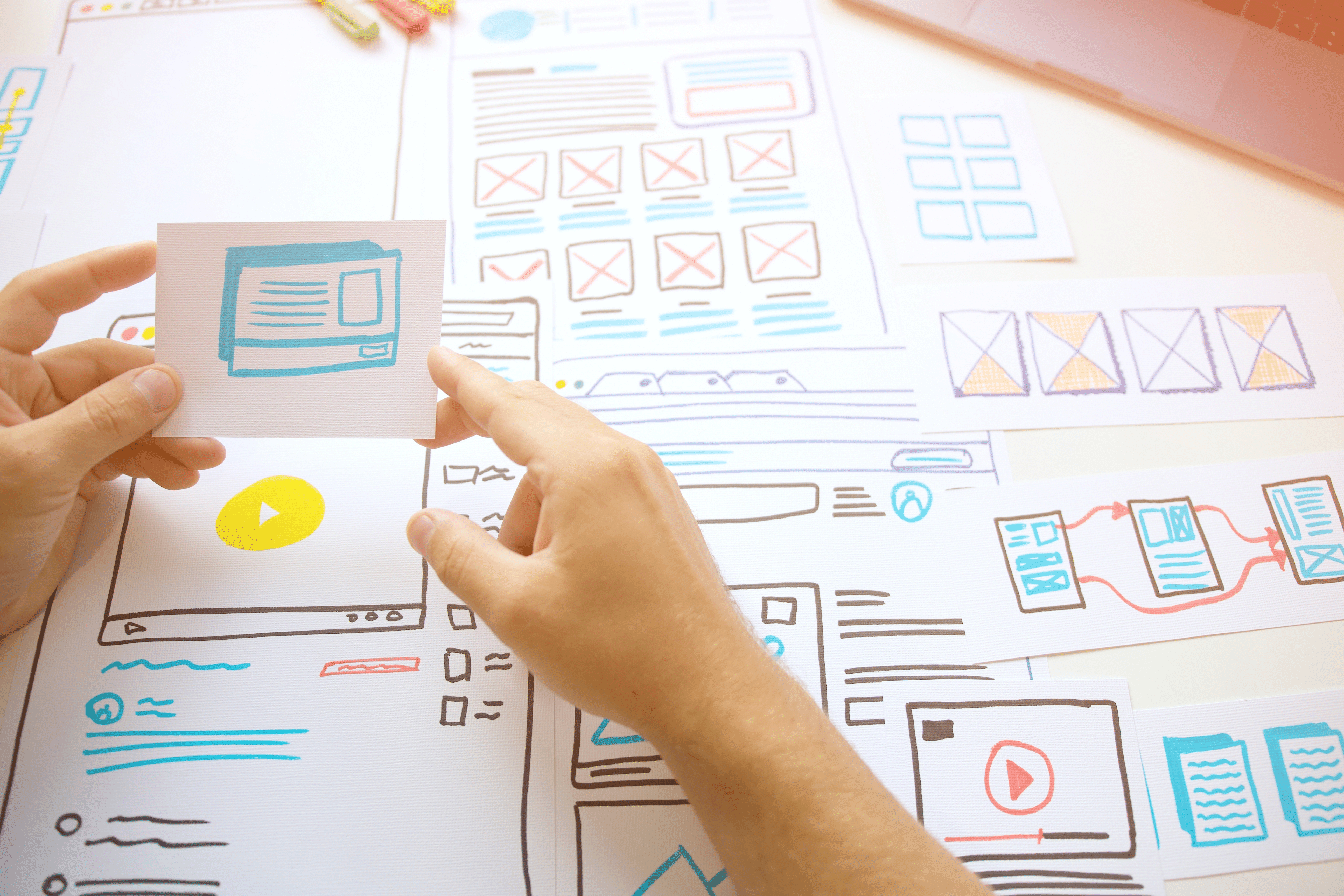7 must-have sections for a perfect website structure
19/04/2024
Whether you’re an experienced marketer, a business owner, or a budding entrepreneur, one thing remains constant—you need a business website. One that is structured and designed with your specific user needs and business goals at heart.
Though your site’s visual appeal may grab attention at first, it’s the structure and content that keep users on your site for longer and make them come back.
Having a good website structure makes it easy to create the right pages that will engage your visitors.
In this article, we’ll discuss the importance of a good website structure and the absolute ‘must-haves’—seven website sections your site simply can’t do without.
The benefits of a good website structure
A well-structured website can do a lot of good for your business. Here are a few benefits you can expect:
- Improved user experience: A clean and intuitive website structure makes navigation simple for your users. Accessibility and convenience translate into positive user experiences, which keep visitors on your site longer and increase the chances of conversion.
- Better SEO rankings: Search engines place a high importance on website structure when it comes to indexing and ranking. A logical hierarchy makes it easier for search engine spiders to crawl your site, helping improve visibility in search engine rankings.
- Increased conversion rate: An effective website structure can guide visitors’ journeys, from awareness to purchase. Clear calls-to-action, persuasive content, and easy-to-find information all contribute to a better conversion rate.
- Enhanced site management: A well-structured website simplifies the process of content management. It helps you track your web pages and makes it easier to maintain your content after launch.
7 sections you need for a well-structured website
The structure of your website should be driven by your specific user needs and business goals. Still, there are common elements that you can’t afford to ignore. These are:
1. About Us
This is where you showcase everything there is about your company. Giving visitors a snapshot of who you are can help establish connections and trust. When creating this page, remember to:
- Showcase your company’s mission, vision, and history: Provide a compelling narrative that tells the story of your brand, including its origins, values, and goals. Also, highlight what sets your company apart and why visitors should trust you.
- Introduce your team: Humanise your brand by featuring profiles of key team members. Include photos and brief bios highlighting their experience and contributions to the company. Bonus “professional” points for including their LinkedIn profile links.
- Share your values: Clearly state your company’s core values and principles. Explain how these values guide your decisions and customer interactions. This will help build trust and credibility.
- Talk about your culture: Tell people about your culture, such as your workplace environment, community involvement, or philanthropic efforts. This helps visitors connect with your brand on a more personal level.
2. Products/Services
47% of website visitors first check out a company’s products/services page. That’s why you need clear, easy-to-understand, and comprehensive explanations of what you offer. Remember to:
- Provide clear and comprehensive descriptions: Clearly show the products or services you offer, including their features, benefits, and unique selling points. Use simple language to make information easy to digest.
- Add high-quality images or videos: Supplement text with appealing media that show your offerings in action. High-resolution images or engaging videos can improve understanding and encourage visits to explore more.
- Ensure user-friendly navigation: Organise your website so your products or services fall into logical categories or subcategories. This will facilitate browsing. Also, add filters or search functionality to help visitors find what they’re looking for easily.
3. Contact
44% of visitors will leave a company’s website if it doesn’t have contact information or a phone number. That’s what makes a contact page non-negotiable. Remember to:
- Provide multiple contact options: Offer various ways for visitors to contact you, such as a contact form, phone number, email address, and live chat support (if you can).
- Add a physical address (if applicable): Include your company’s physical location for transparency and credibility. A map or directions can be helpful for people planning to visit your premises.
- Add social media links: Links to your social media profiles will encourage further engagement and interaction with your brand. Make it easy for visitors to connect with you on the platforms they prefer.
4. Testimonials
A testimonials or reviews section can provide social proof of your products or services. Let the words of your happy customers vouch for you. And remember to:
- Showcase positive feedback: Highlight positive testimonials, reviews, or case studies from satisfied customers who have used your products or services.
- Include diverse perspectives: Feature testimonials from various customers to demonstrate your offerings’ broad appeal and effectiveness. Consider including quotes, star ratings, or video testimonials for added credibility.
- Encourage authenticity: Use genuine testimonials that reflect real experiences and opinions. Avoid fabricated or exaggerated claims that could undermine trust and credibility.
5. Blog
Consider a blog page where you constructively provide valuable information and industry-related insights. A regularly updated blog keeps your audience engaged and boosts your SEO. Remember to:
- Provide valuable content: Publish informative, insightful, and relevant articles that address the interests, needs, and pain points of your target audience. Publish tips, insights, how-to guides, or thought leadership pieces.
- Update regularly: Maintain a consistent posting schedule to keep your audience engaged and coming back for more. Depending on your resources and audience preferences, consider publishing new blog posts weekly, biweekly, or monthly.
- Optimise for SEO: Use relevant keywords, meta tags, and internal links to improve your blog’s visibility and search engine rankings. Also, write compelling headlines and meta descriptions to attract clicks from search engine users.
6. Call-to-Action (CTA)
70% of small business websites lack a Call-to-Action (CTA) on their homepage. Now think of the missed opportunities there. CTAs are the heartbeat of your website, guiding visitors towards the desired action, whether it’s making a purchase, subscribing to a newsletter, or scheduling a consultation. Remember to:
- Make them clear and visible: Ensure your CTAs are prominent, visually appealing, and easy to locate on your website. Use contrasting colours, bold fonts, and ample white space to draw attention to your CTAs and make them stand out.
- Use action-oriented language: Use persuasive words and action verbs in your CTAs to get an immediate response from visitors. Phrases like “Buy now,” “Subscribe today,” or “Learn more” communicate a sense of urgency and encourage users to take action.
- Ensure strategic placement: Place CTAs strategically throughout your website, including on key landing pages, product pages, and blog posts. Tailor your CTAs to align with the content and context of each page, ensuring relevance and maximising conversion opportunities.
7. FAQs
An FAQ section can be quite handy. Here you can answer common questions about your products or services. This saves time and reduces the volume of customer service requests. Remember to:
- Address basic questions: Don’t assume your audience “gets it.” Anticipate the simplest of needs and concerns and compile a list of basic questions about your products, services, or policies.
- Provide clear and concise answers: Answer each question straightforwardly, avoiding technical jargon or industry-specific terminology when possible. Always speak your customers’ language.
- Update regularly: Keep your FAQs section up to date with the latest information and insights. Monitor customer inquiries and feedback to identify new questions or areas that may require clarification.
Getting started with your website structure
Now that you know what sections you need to include, you can start working (or revising) your website structure. Getting started isn’t rocket science. It’s more like piecing together a jigsaw puzzle. Here are the five steps you need to follow:
- Define your goals: Before you start, take the time to set your goals. What do you aim to achieve with your website? It may be driving sales, generating leads, or providing information. Understanding your objectives will simplify the process of planning your website structure.
- Know your audience: Your website structure should cater to the needs and preferences of your target audience. Conduct some research to understand your audience, what they’re looking for, and how they use the web. These insights will help you structure your content to benefit your visitors.
- Plan your navigation: Navigation is the backbone of your website’s structure. It guides users from one page to another and helps them find what they’re looking for. Begin by outlining your website’s main categories or sections, then map out how these sections will be organised hierarchically. When designing your navigation menu, consider factors like ease of use, logical flow, and accessibility.
- Create an information architecture: Information Architecture (IA) involves organising and structuring your content in a logical and intuitive manner. Start by conducting a content audit to list all existing content and identify gaps or redundancies. Then, categorise your content into distinct sections and subcategories, ensuring that each piece of content serves a clear purpose.
- Design for scalability: As your business grows, so too should your website. Create your website structure with scalability in mind, allowing room for future expansion and updates. Avoid complex structures that may make it difficult to change down the line. Instead, follow an agile approach that can accommodate new content, features, and functionalities.
TL;DR
Creating a successful website begins with laying a solid foundation, and that foundation is your website structure. This structure is the framework for building your digital presence, guiding your visitors through a journey, and facilitating interaction with your content.
But creating a successful website structure isn’t about ticking boxes—it’s about creating a digital environment that resonates with your audience and fulfils your business objectives. By incorporating essential sections like About Us, Products/Services, Contact, Testimonials, Blog, Call-to-Action, and FAQs, you’re setting yourself up for a great online presence.
At ONO Comms, our team of content strategists can help you develop a website structure that prioritises user experience, search engine visibility, and strategic content placement.
Contact us today to discuss how we can help you structure your website and create the perfect content for it.
Relevant stories
5 engaging content formats your customers want
- 09 August 2024
How to choose the perfect content agency for you
- 26 July 2024
Why you should start a business blog today
- 07 June 2024
How to create your first content strategy
- 24 May 2024
4 marketing strategies to differentiate your brand
- 26 April 2024
7 must-have sections for a perfect website structure
- 19 April 2024
Do you really need a business website?
- 05 April 2024
5 strategies to maintain website content after launch
- 29 March 2024
Ensure consistent quality content through outsourcing
- 22 March 2024
How to plan a website revamp without the hassle
- 15 March 2024
A B2B marketer’s guide to content creation
- 08 March 2024
Working with specialised content agencies
- 01 March 2024